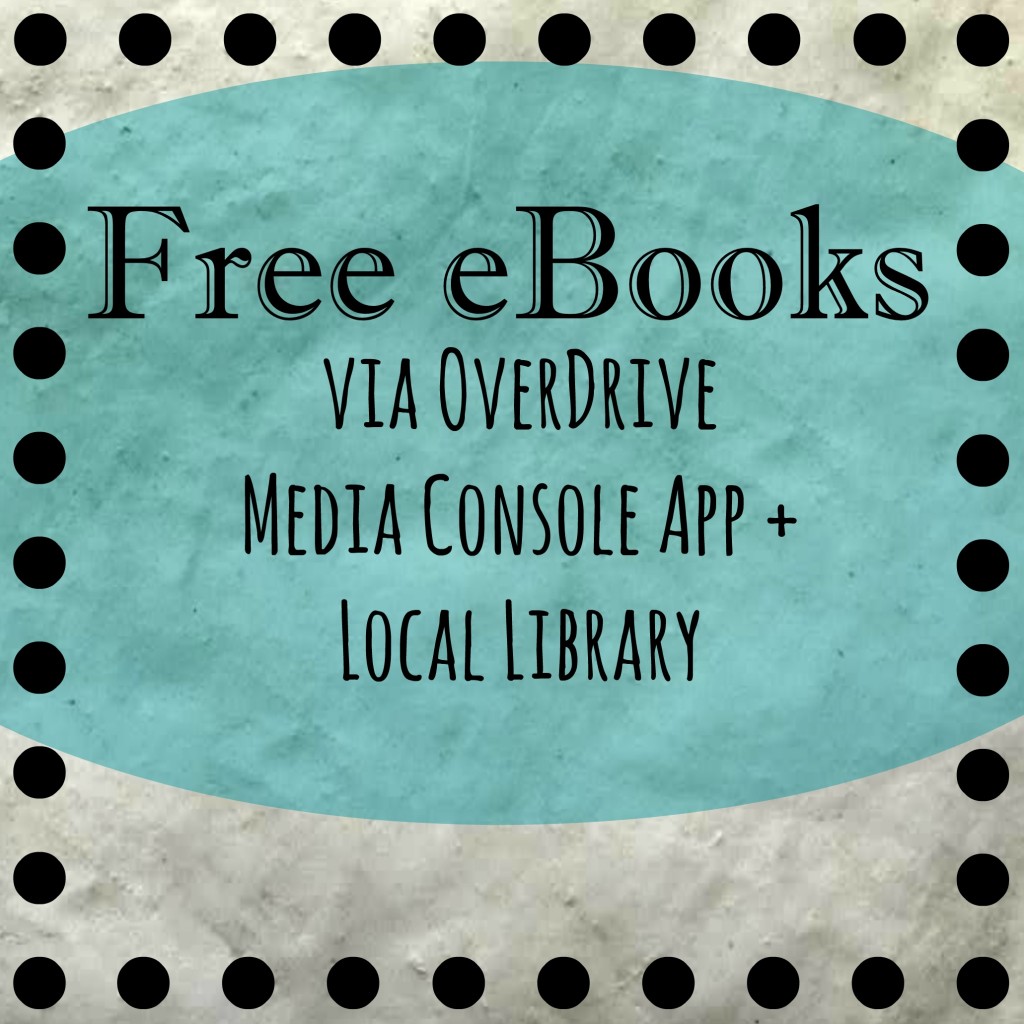
I love to read books, however purchasing physical or electronic books can get expensive and while I adore my local library, making trips to it can be inconvenient. Then I discovered the OverDrive Media Console app, it’s a free download in the iTunes store or also available for Android, Nook and Kindle. The OverDrive Media Console works with your local library to offer you ebooks (electronic or digital books) and audiobooks that you can check-out.
My library offers a variety of ebooks everything from fiction to children’s books to cookbooks. I have found that my library even has new releases and are constantly adding to their collection. When you download the OverDrive Media Console, you choose your library system and are able to browse their collection. In order to download the ebooks, you must input your library card number. Once your card number is inputted, you can click on My Account which will pull up the current books you have checked out and any that you have selected to Borrow. If you have an ebook ready to download, you select the type of format you want (if you are reading on an iOS system you would choose ePub or PDF).
Once you download the book, you click on the cover of the book on the app’s bookshelf screen and then start reading. To turn the page of the book you tap on the side of your screen. There are options at the bottom to change your font size and the contrast on the screen. At the top left side is an icon with three lines, if you click that icon it will pull up the menu and allow you to click back to the bookshelf screen.
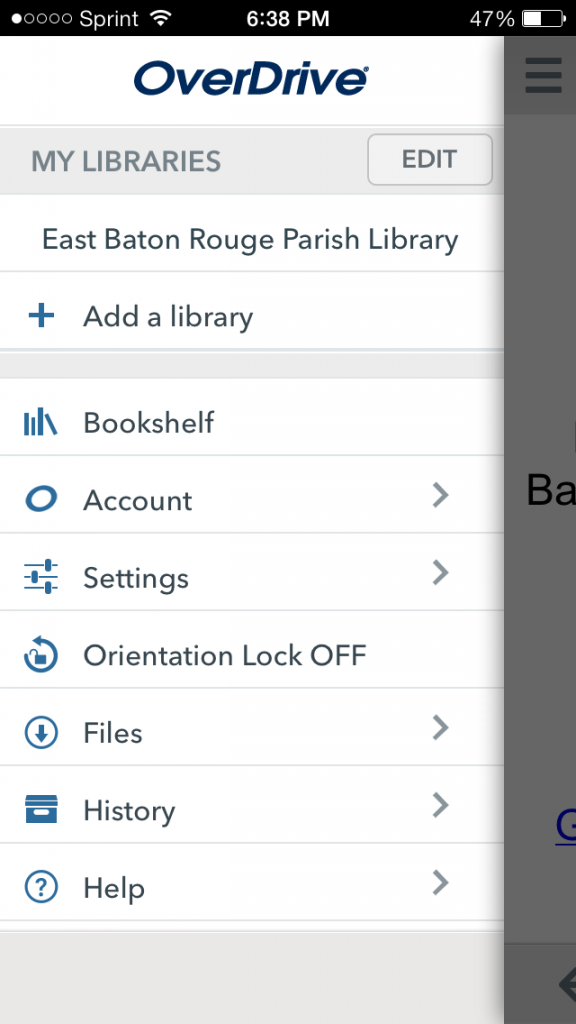
At my library, you are limited to 10 books checked out at one time and each book is checked out for 21 days. You may return books early; click on the bookshelf screen and then hold down your finger on the book cover and select return. If there is a book that you want to check out but someone else already has it checked out, you can place the book on hold. When the book becomes available your library will email you and you will have five days to check it out.
Another option available on OverDrive Media Console is the Wish List option, which allows you to mark the book by selecting the ghosted tab on the book cover. When you want to view your Wish List you click on My Account and then Wish List. Your Wish List will then pull up and you can choose to Borrow a book or to add it to your Hold List. I enjoy using the Wish List option for books that I know I want to read, however 1) I have too many books checked out already, 2) I don’t have enough time to read currently, or 3) I have too many books on my Hold List. With the Wish List, when I want to borrow a book I can go there and select a book to check out. 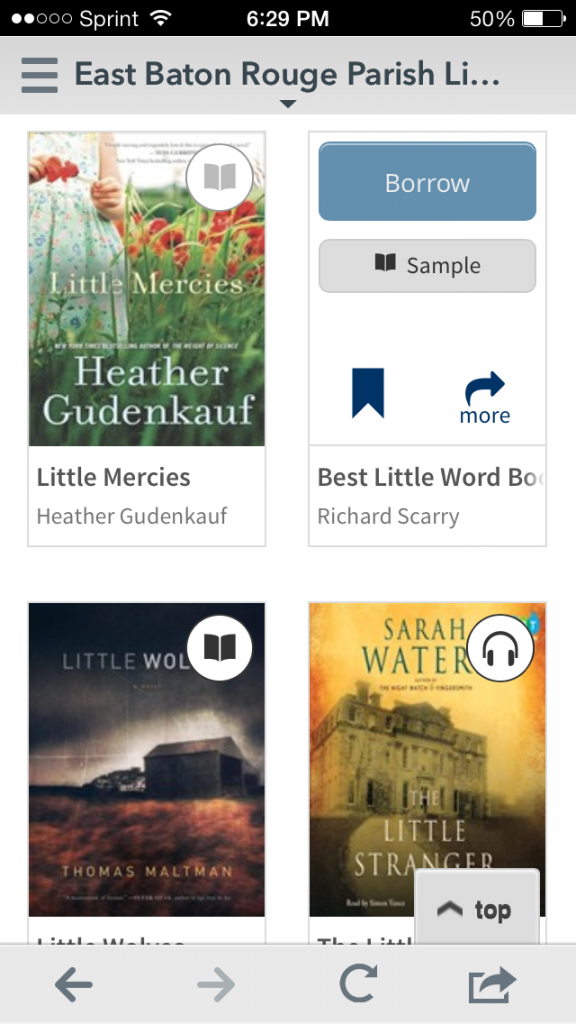
I find the OverDrive Media Console to be easy to use. I love the convenience of being able to check out ebooks and being able to read them anywhere at any time. All opinions are my own based on my experiences. I was not compensated for this review.
You may find me linking up with the following: Mon: Magic Moments; How Do You Do It? Parenting Linkup; Made by You Mondays; Creative Mondays; Click and Chat Social Media Link Up; Merry Monday Linky Party; Tue: Treasure Box Tuesday; Turn it Up Tuesday; Good Tip Tuesdays; Project Life Tuesday; Lou Lou Girls Link Party; Delicious Dish Tuesday; Wed: The Wednesday Roundup; The Super Mommy Club Party; Centerpiece Wednesday; Whatever Wednesday; Retro Repin Party; Wake up Wednesday; Thur: Weekly Kids Co-Op; The Pin Junkie Pin Party; Thrify Thursday; On Display Thursday; Fri: Foodie Friends Friday; That’s Fresh Friday; Family Fun Friday; For the Kids Fridays; Craft Frenzy Friday; Weekends: Show and Share Saturday; Country Kids with Coombe Mill; The Weekend Social; Snickerdoodle Sunday; Ultimate Link Party
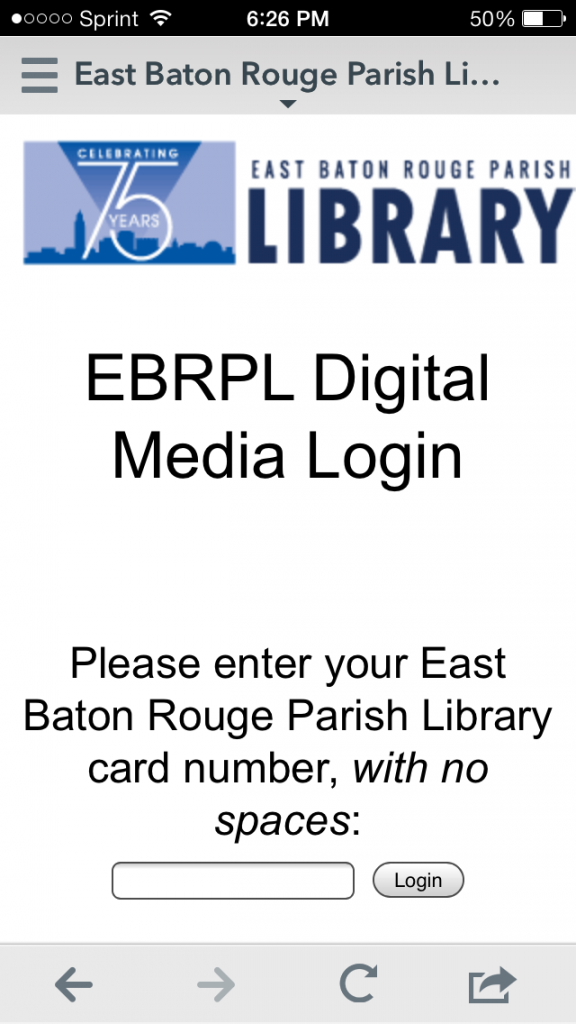
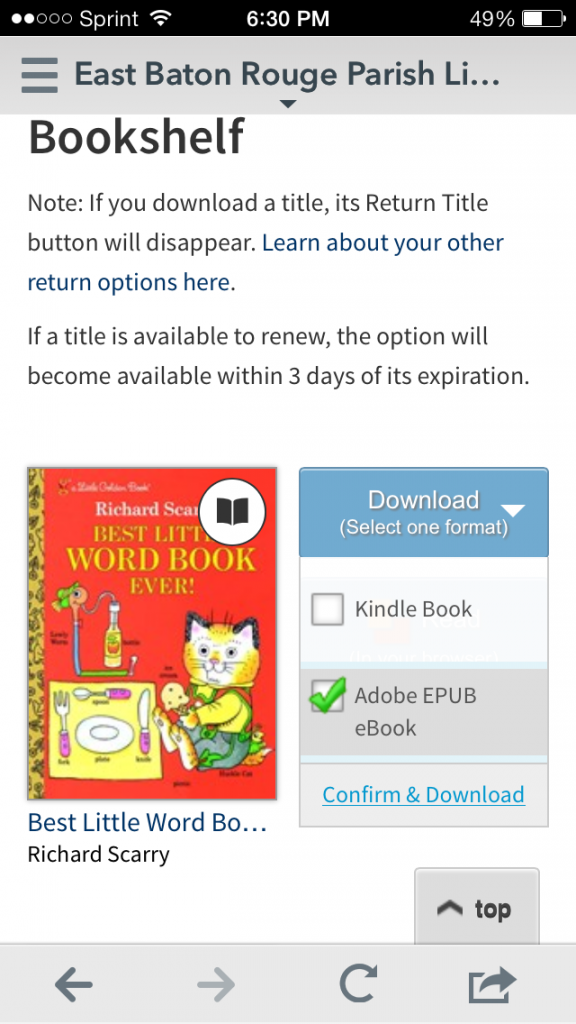




I like the “wish list” option. I am definitely checking this out!
I’ve even been able to suggest ebooks to my library and it may take a little bit but they have gotten them.
I’m so glad to hear that you’re taking advantage of the library! I work in one on my college campus, and I’ve noticed that people don’t use it like they should.
Thank you Samantha! I love that the libraries are keeping up with the latest technology.
My husband is an overdrive lover as well!! Maybe i need to check it out. great post!
Thanks Chelsea. I totally love it! I always able to download and book and read from anywhere.
It is great to see that libraries are up to date with the latest technology. Sometimes I get worried that they may close since people don’t really read books anymore.
Yes, I love that the libraries are staying up to date! My local library does a lot of events and activities to get patrons in. I hope they stick around for a long time!
I have been using my Overdrive app for a while and LOVE it!!!
Me too Ricci!
This is amazing, thank you!
Thanks Ashley!
What an awesome idea! I do love going to the library and checking out actual books but look the convenience of this option. Thanks for sharing with all of us.
Yes, I love that it works anywhere, so if I am out of town or on vacation I can still check out books to read.
This is so cool!
I agree!
I love this idea! I will definitely be downloading this app
I hope you enjoy as much as I do!
That sounds like a great app!!
It is!
You know, I knew about Overdrive and have used it with my local library, for myself… but I’ve honestly never thought about using it with my son. How silly of me!!
Thank you for sharing your post! I”ll be pinning for later.
Thank you Jillian! I use the app for myself everyday.
Thanks for the tip! I always forget about OVerdrive!
Thanks Krystal
Great app!Thanks for sharing!
I love the app!
I didn’t know this! We’re headed to the library today and I’m going to check into this. Thanks for the tip.
I hope you enjoy!
Thanks for sharing this!!!!!!!! WOOHOO!! I am checking this out for sure.
Thanks Tammy!
My library uses OneClick, but OverDrive looks similar. The audiobook option is great for road trips!
Thanks for linking up at HDYDI!!
It’s it great to be able to download eBooks/audio books from the library?
Thank you so much for linking this up to Merry Monday Linky Party! This is so good to know! Julia
I will be checking out overdrive. Thanks!
Thanks for sharing with us at Teach Me Tuesday. You are very much appreciated! We hope to see you back again this week. Starts tonight @ 8pm CST.
http://3glol.net/2014/08/04/teach-tuesday-15/
Have an awesome rest of your week!!
Thank you Bobbi!
Awesome! I didn’t know there was an app for this. I know the Indianapolis Public Library system had a pretty collection of ebooks. It was so nice! And no late fees!
Always a bonus with the late fees!